If you’re struggling to connect to your pfSense®
box via the web interface, it could be because you have an IP address conflict on your local network.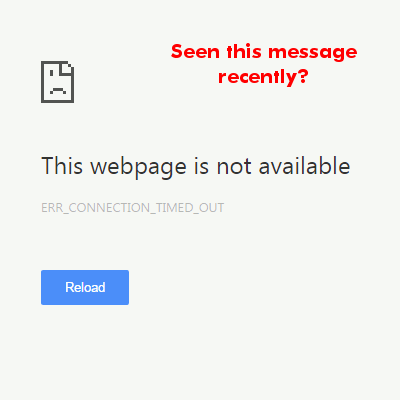
The default IP address for pfSense® is 192.168.1.1 which can sometimes clash with existing devices on your network.
If this is the case, neither device will work until you resolve the issue, and trying to fix it can be a downright pain in the you-know-what.
One option is to pull apart your network, removing the conflict temporarily so you can edit the pfSense settings via the web interface, but that often creates even more problems than it solves.
The other (much easier) option is to edit the pfSense® IP address via the serial console, which just happens to be the topic of our latest tutorial.
Just follow our step-by-step guide to change the IP address of pfSense® on your local network using the serial console, and you can get back to more important things.
Want to stay in the loop
Sign up for email updates and get the latest news and articles delivered straight to your inbox.
We'll also donate $5 to Voyage Linux, to support the ongoing development of this fantastic software.
Sign me up!






Share your thoughts
You must be logged in to post a comment.